
June 10, 2025


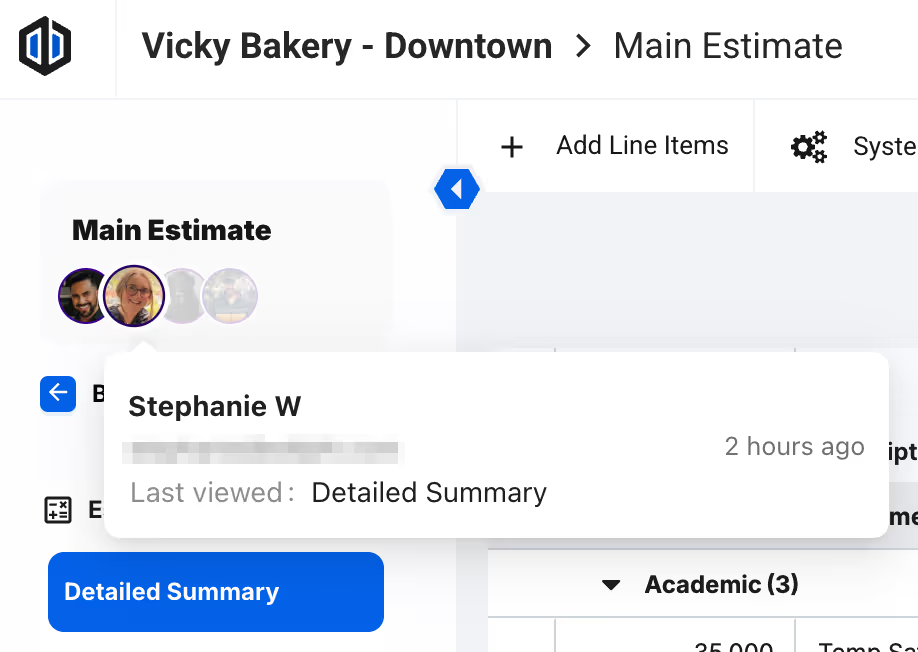
Collaboration is the name of the game in preconstruction and two features we are launching today help our customers do just that!
Estimates don’t come together in a vacuum—they’re highly collaborative and rely on the input and expertise of the entire estimating team. Each estimator brings niche experience and insights, and scaling that knowledge across the department leads to better project and client outcomes.
Unfortunately, collaborating in desktop-based software is painful. The real-time awareness you expect from cloud tools like Google Sheets—seeing who’s editing what, avoiding duplicate work, and staying on the latest version—simply isn’t there. That gap causes rework, confusion, and costly errors.
That’s why Ediphi’s cloud platform matters—and why we’re thrilled to launch Multi-User Collaboration.
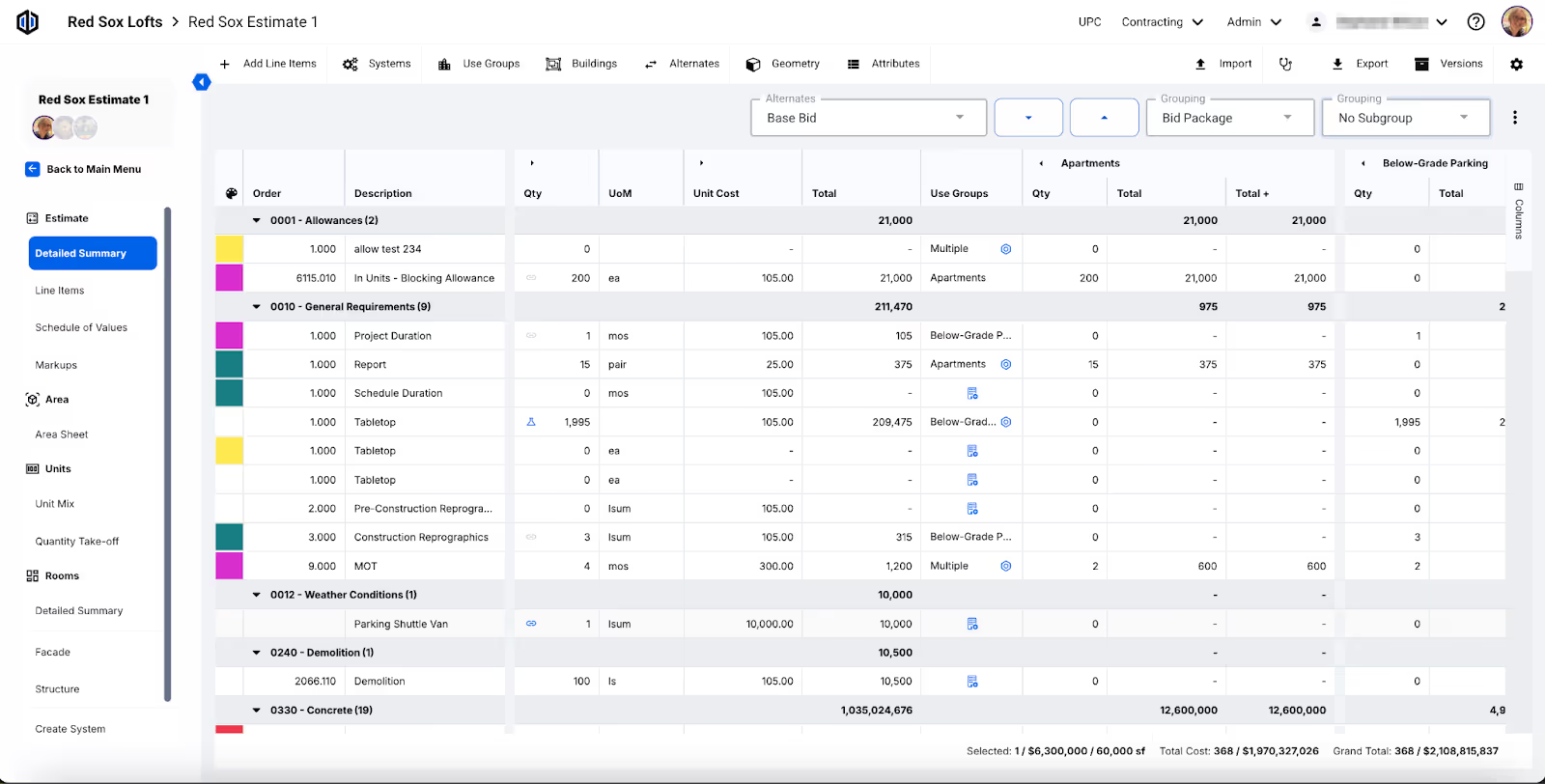
Flexibility is the name of the game with estimating software—thats why people love Excel. The problem though is that Excel isn’t replicable across the organization in a meaningful way, collaboration is limited, and insights or historical data are nonexistent. But, the myriad of ways that an estimator can manipulate data in Excel is desirable. As a further step to bring our grid system in Ediphi more in line with that flexibility we are introducing Highlight and color coded cells. That is, the ability to add color to cells as needed such as “I need to go to lunch and want to know which row I left off at” or passing over a line item for someone to pick up and review —almost like a note. We’re excited to see how customers leverage color coding as a collaboration mechanism.
You can read more about multi-user and color coded cells in our support article, Navigating Ediphi.
We hope you enjoy these new capabilities and stay tuned for more rolling out soon!