.avif)
July 30, 2025
.avif)

Line items are the foundation of every estimate.
But finding the right one — fast — is harder than it should be.
Pick the wrong line, and your historical data gets messy. Waste time searching, and you miss tight deadlines. Do this dozens of times a day, and it adds up.
That’s why we rebuilt the Line Item experience in Ediphi — to help you move faster, stay accurate, and build better estimates in less time.
In Ediphi, line items are scoped, categorized, and priced to reflect the actual work getting done on the jobsite, project-by-project. Over time, teams build up a rich database of line items that reflect the way they build.
We’ve made it faster and easier to get to each one and apply them to your estimate.
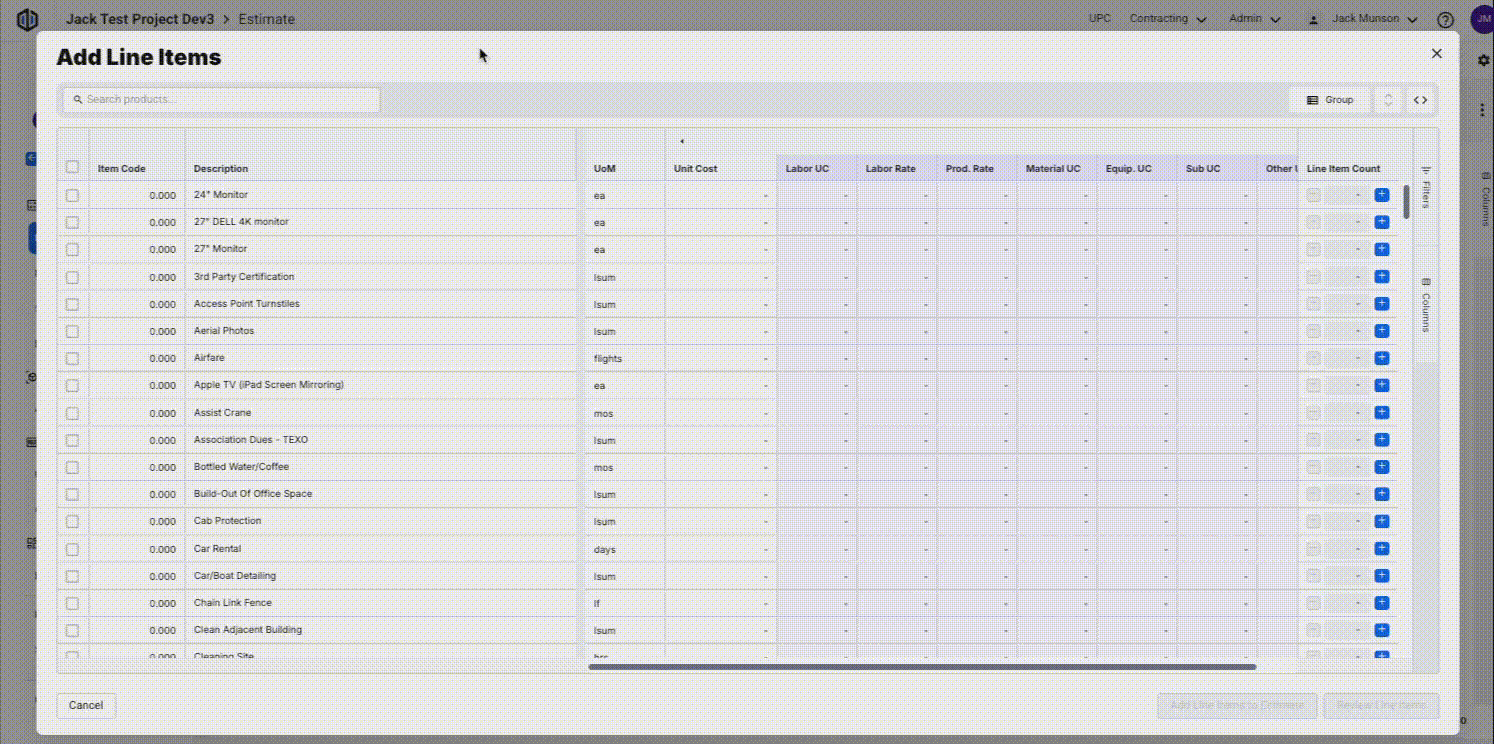
When you’re in an estimate with thousands of lines, every second and every click adds up.
The new Line Item Adder reduces friction in one of the most critical (and most-used) workflows in Ediphi.
“This is a great enhancement that will make adding line-items much more efficient and improves the user experience.”
— Nate Wooten, DPR Construction.
It’s live now in Estimates and Rooms (and coming soon to the Units tab).
We can’t wait to see what you build with it.