
May 29, 2025



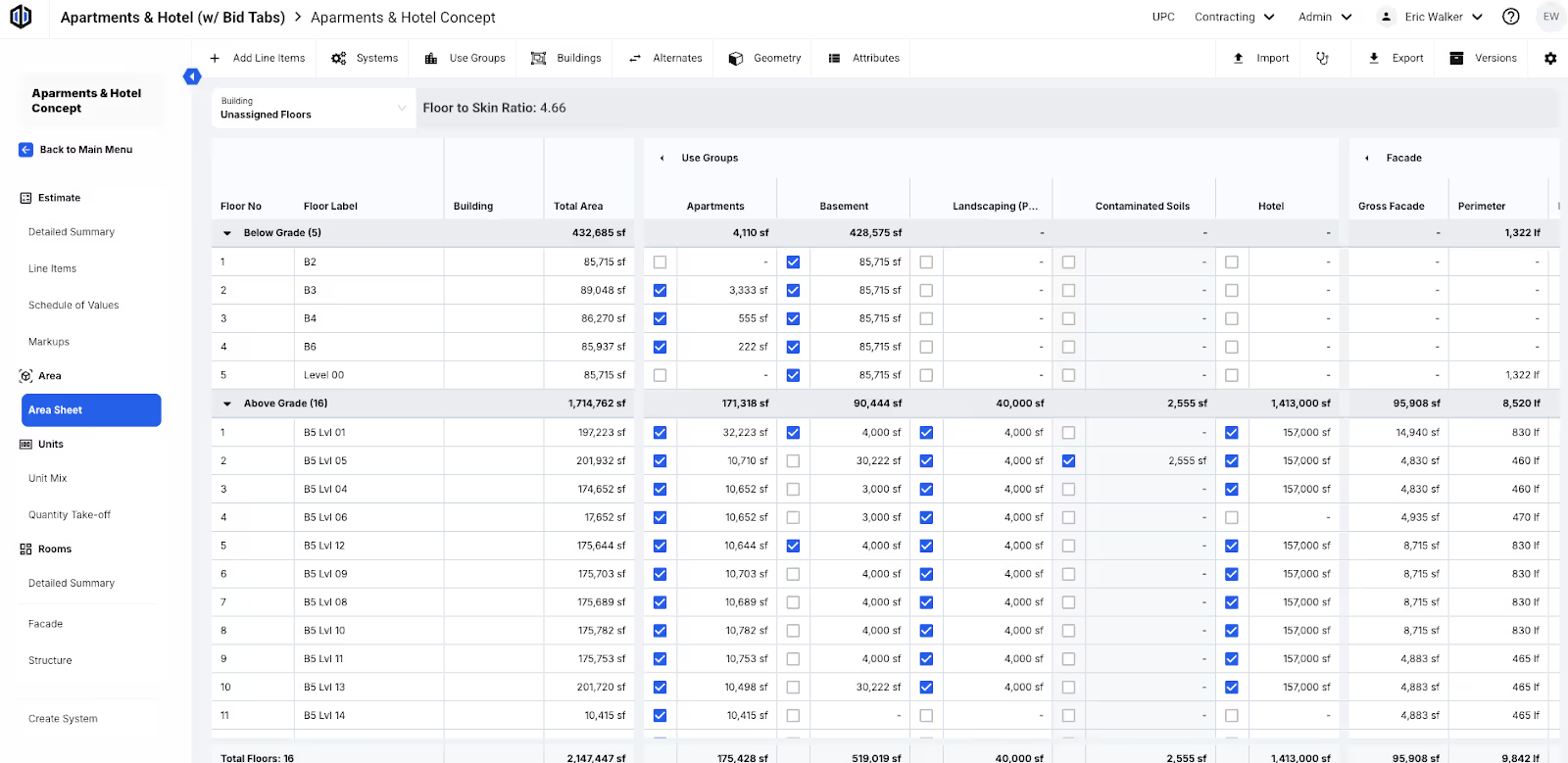
Building designs aren’t static—there’s a naturally occurring progression where details emerge and designs evolve. Because of this, having a responsive estimate that can dynamically update from parametric data is critical. That’s why Ediphi was built on top of the Area Sheet—a dynamically updated parametric foundation from which users can add or remove floors, change floor to ceiling height, change the square footage, perimeter, and a whole host of other details. By doing so, all of the systems (ex. structural steel, facade, etc.) automatically update across your entire estimate without having to go line by line to update them. This makes reacting to design iterations and providing alternatives faster and easier than ever before.
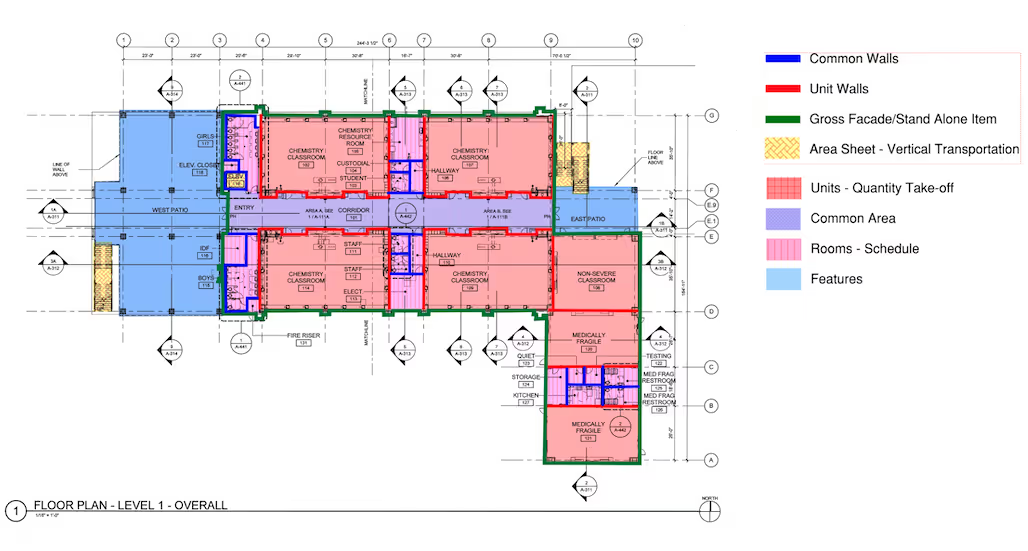
Because of the importance of this parametric data we’ve overhauled the Area Sheet to allow you to get your job done more quickly and easily—so you can win more work and make it home by dinner time.
The area sheet tool has been reskinned with a new grid giving it a fresh look and feel. The new redesign brings UX consistency, a focus on bulk data entry, and greater customizability. This release provides a much more intuitive tool to get your work done quickly.
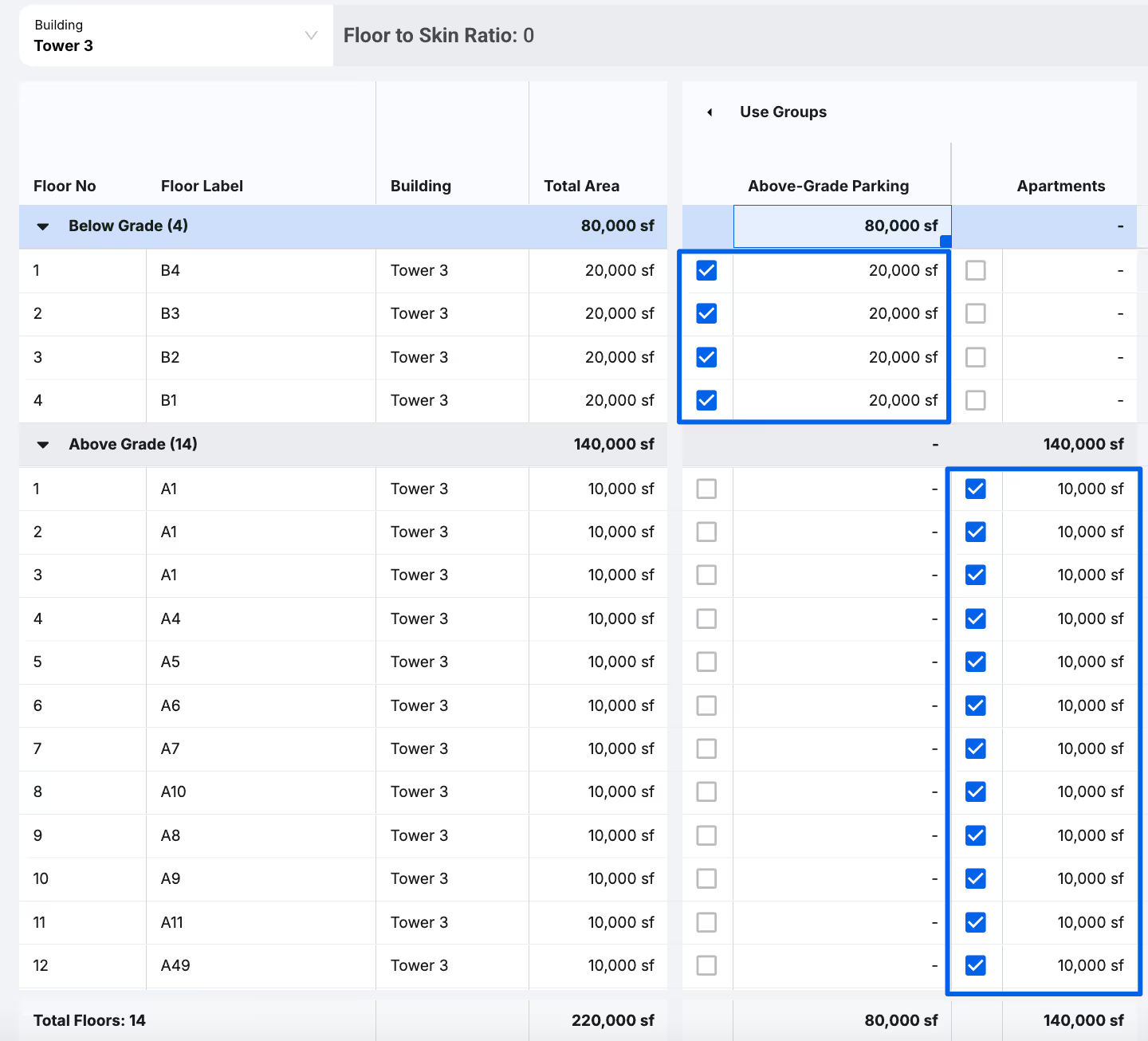
The updated Area Sheet now matches the look and feel of every grid in Ediphi’s estimating suite. New or seasoned, once you learn one tool, you can navigate them all with ease—reducing cognitive load and letting you focus on the estimate, not the interface.
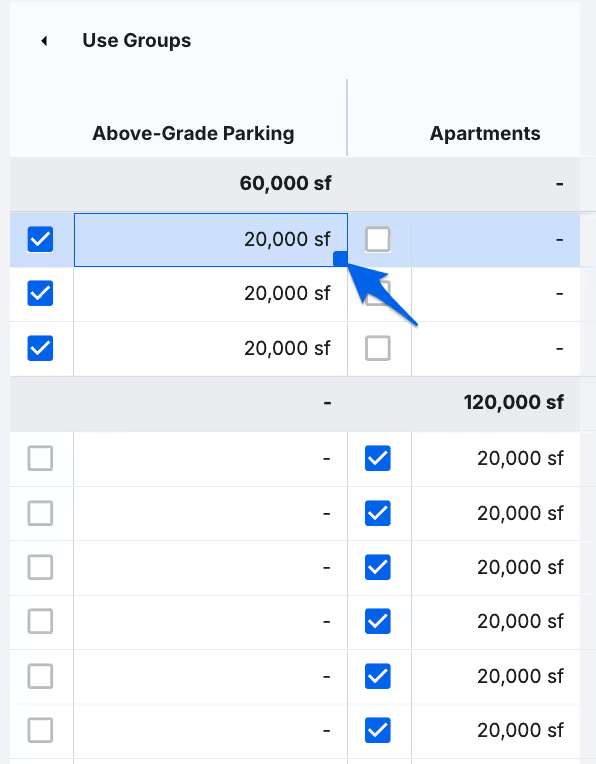
The redesigned Area Sheet grid is built for speed. Effortlessly click-and-drag to fill values—including vertical transportation—stay on the keyboard for uninterrupted entry, and enjoy a snappy, highly responsive table that keeps your workflow moving.

Tailor the Area Sheet to your workflow: resize and reorder columns, collapse or expand sections, and shape the table exactly how you like—just as you can across the rest of Ediphi’s estimating grids.
We hope you love the revamped Area Sheet Tab experience! Need more detail? Check out the full Using Area Sheets guide in the Help Center.