
May 5, 2025


Estimating rarely stands still. As drawings evolve and owner pro formas shift, costs need to move just as fast. Ediphi supports that pace with two complementary workflows: Units and Rooms.
Take a hotel. Guest rooms repeat and generate revenue, making them a natural fit for Units. Non revenue generating spaces—elevator lobbies, janitor closets, mechanical rooms—fit into Rooms. Using both workflows together lets you place costs where they belong, adjust quickly, and present clear numbers to the owner.
Today we’re rolling out an updated Rooms tab inside the Estimates module. The core workflow is the same, but you’ll see a more streamlined user experience, focus on bulk actions, and more transparent insights for your organization—features designed to support everyday estimating without slowing you down.
What’s New?
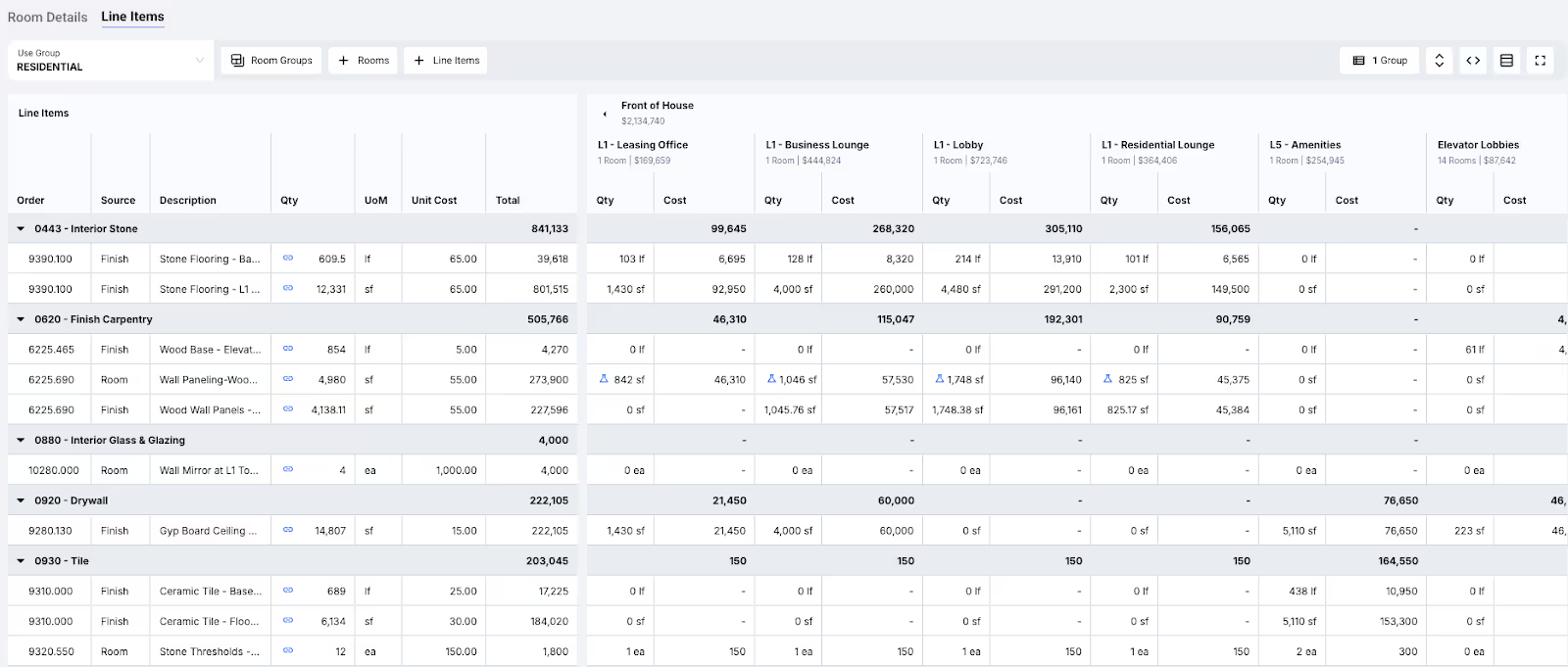
Large projects often mean hundreds of rooms. Room Groups let you tell a clearer story by clustering related rooms, viewing roll‑up costs, and collapsing or expanding sections to easily gain insight on the breakdown of costs. Ever wonder how much of your estimated total cost is tied to front-of-house rooms—leasing offices, lobbies, and the like? With Room Groups, you can pinpoint that figure—and even break it out by floor.
Bulk‑add in seconds
Need to push the same value across multiple rooms? Right‑click any cell, choose Fill Across Row, and apply it to the current Room Group or to every group in the project.
.avif)
Drag‑and‑drop everything
Re‑order Rooms or entire Room Groups with a quick drag. Move rooms between groups in bulk when scopes shift—so you always have a handle on the costs and how you are presenting them to clients.

We've made Rooms more intuitive by ensuring a consistent Ediphi feel, aligning its grid design with the rest of the Estimates module. By incorporating the usability improvements from features like the Estimates Detailed Summary, we’ve enhanced the Rooms Line Items section to provide a seamless experience. Now, it not only looks and feels like the estimate but also offers full customization for how you view your Rooms data.
Sections now flow left‑to‑right instead of top‑to‑bottom. The result is a layout that’s easier to scan and perfectly aligned with the rest of the Ediphi grid.
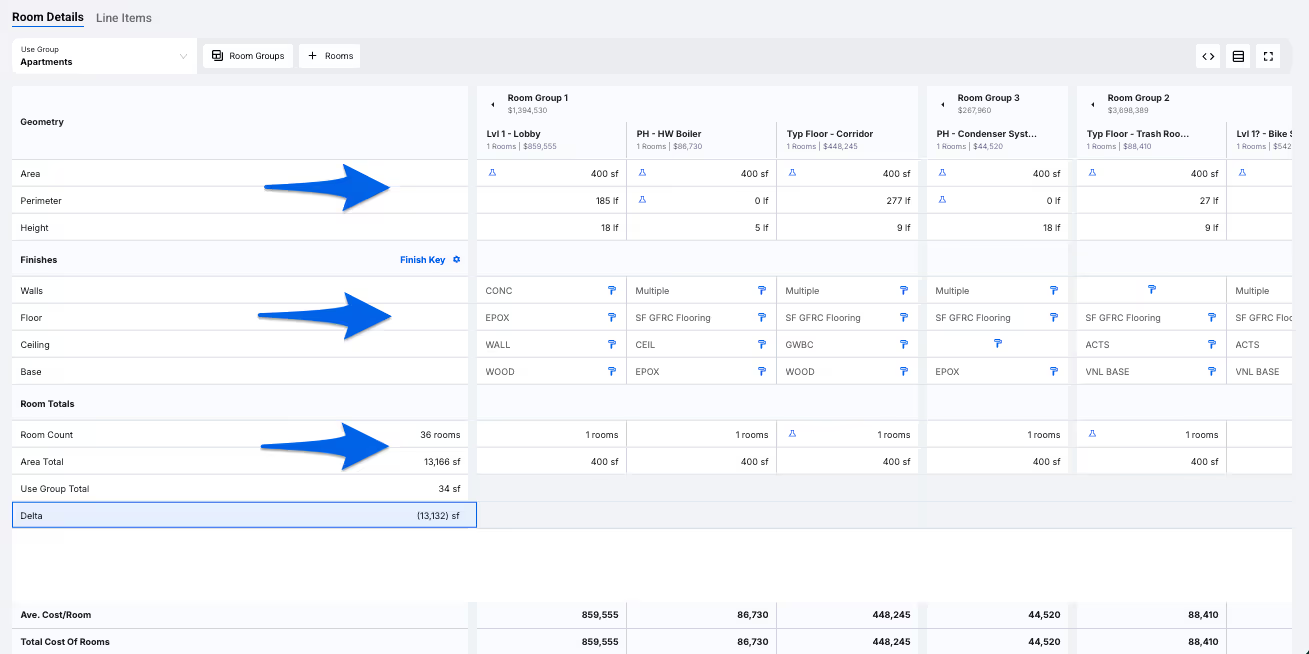
We hope you enjoy the new Rooms Tab experience! Need more detail?
Check out the full Using Rooms Detailed Summary guide in the Help Center.